If you want to use BMC for your next MIDI Controller you will need a Teensy and the software for it, this includes Teensyduino and BMC.
These steps will show you how to instal Teensyduino, the BMC Boards Package and The BMC Library.
Please note that these steps are on mac but the process is the same on windows. You can click on the images for their full size
Step 1
Add the Teensyduino and BMC Board Urls, to do this you will head to Arduino's Settings
Step 2
In Settings at the bottom youll see the Additional boards manager URLs section, click the icon next to it
Step 3
A window will open up, there you can type in these urls:
https://www.pjrc.com/teensy/package_teensy_index.json
https://raw.githubusercontent.com/neroroxxx/package_badassmidi_index/master/package_badassmidi_index.json
The first url is the teensyduino url and the second one is the BMC Boards urls
After this click ok and save your settings
Step 4
Next you can instal Teensyduino and BMC, to do this you will go to your boards manager on arduino and search for teensy
Be sure to instal Teensyduino first then BMC for Teensy
Step 5
After the boards are installed you can instal the BMC Library, just go to your library manager on arduino and search for BMC
Step 6
Now you'll be able to run BMC, BMC will appear in arduino as a separate set of teensy boards, just select the board you will be using and youre ready to go
That's it! you are ready to go, go build yourself an awesome MIDI Controller and make some great music!










Sign In to leave a comment
Comment as a Guest