BMC 2.0 now has a Names Library, this library is an array of strings, this strings can be assigned to any device, event, preset, layer an so on, these can be used to label devices on the editor layout or to display the name of an event on your OLEDs or ILI displays.
Names can be freely assigned across all devices and events in BMC and more than one device can have the same name, note that if you change a name, all devices/events with that name assigned will also have it updated as the names are stored as pointers to the string in the names library.
The Names Editor is the easiest one to use, you just type the text you want on the selected slot and hit save.
In the image below you'll see some of the aspects of the editor and their explanation.
- Name Field: Type the text for your name here, the number of characters depends on what you chose in the Config File Maker, as you type the text the (x of x) will update to show how many characters are left.
- Used By: This section tells you what devices/events currently have this event assigned to, you can edit that device/event by clicking the edit button, or remove the event from that device by clicking the trash can icon, note that you can only edit the device if the device is in the current layer.
- Search: You can search names by their text.
- Selected Name: The name you are currently editing will be highlighted red.
- Active Name: An active name is a name in the library that has text assigned.
- Empty Name: An empty name will have "*blank*" displayed, this is a name that has no text assigned, you can still assign it to a device/event and edit it later.
- Local Shortcuts: These enable/disable some features on your local copy of the editor. Click the "?" for info on what each one does..