Safeguarding your data is of paramount importance, especially when expanding your MIDI Controller. By default, BMC is configured to reset all editable data whenever changes impacting the EEPROM are made. Prior to uploading firmware with alterations in events, presets, buttons, or other elements, it is imperative to execute a backup of your data to prevent irreversible loss.
It is crucial to note that the BMC Editor App exclusively generates backups of your Editable Data, excluding the config.h file. It is incumbent upon you to create a copy of the config.h file for backup purposes. Backups are stored in JSON format; however, caution is advised against manual editing, as it may compromise your build. The backup options can be accessed conveniently through the Backups Menu. Taking proactive measures to secure your data ensures resilience against inadvertent loss and facilitates a smooth expansion of your MIDI Controller.

Export
Once you have meticulously configured your MIDI Controller to your satisfaction, it is highly advisable to create a backup promptly. I recommend saving these backup files in the same Sketch Folder where your config.h file is stored.
In conjunction with exporting a backup, you also have the option to erase your EEPROM here. However, exercise caution, as this action will eliminate all data. Therefore, it is imperative to initiate a backup before proceeding with the EEPROM erasure. It is worth noting that the distinction between a standard backup and a readable backup lies in the utilization of JSON.prettify. This feature formats the JSON file in a more comprehensible and user-friendly manner, facilitating easier reading and review of the file content.

Import
Importing your backup is pretty easy, just click the Open Backup File and select the JSON file you saved in the previous step.

Once your Backup File has been loaded and validated, you can select the specific components you wish to import from it. It's important to bear in mind that BMC was designed with scalability in mind, allowing you to add or remove features. For instance, when initially creating your MIDI Controller with BMC, you might only require 6 buttons. However, as your needs evolve, you might decide to incorporate 6 LEDs, additional auxiliary jacks, or a display. Consequently, when you back up your data, BMC will exclusively import data for the existing components. For example, if you initially had 6 buttons but later removed one, BMC will import data for the remaining 5 buttons into the corresponding components of your updated build. This principle applies across all components.
It is advisable to create a backup before implementing ANY changes in BMC, regardless of their magnitude.


Sign In to leave a comment
Comment as a Guest