BMC 2.0 adds Layer Events, you can compile up to 8 per layer, these are triggered when you change to that layer.
Here's an overview of the Layer Events Editor in BMC.

- Name Selection: BMC has a names library, you can add strings for naming your devices (presets/layers included) and then using the device editor you can assign any of those names to any device, the same name will can be used by any device and multiple devices at the same time, keep in mind, when you edit a name assigned to any devices it will be changed for all devices that have it assigned.
- Name Editor: Opens the mini name editor to edit the selected name, a popup will open up allowing you to make changes to the name.
- Event: In BMC 2.0 you drag and drop events from the event's list (6) into an empty event drop zone (4). Events can be edited here directly by clicking the edit button on the event, you can also remove the event from the drop zone by dragging it back to the list (6) or by clicking the trash can icon on the event.
- MidiTool: This button will open MidiTool (a midi monitor built into BMC) use this to check if midi messages were sent as intended.
- Scroller: this buttons allow you to switch to th eprev/next layer for editing.
- Event List: this is where all your events are listed, you can drag and drop them into event drop zones (3) and you can edit them directly in the list, a popup editor will appear. you can also search thru events and filter them to display different Categories of event that you've created.
- Clipboard: Use this to copy and paste a set of layer events.
- Local Shortcuts: These enable/disable some features on your local copy of the editor. Click the "?" for info on what each one does.
- Save Buttons: When editing layer devices the "Save to all Layers" button will appear, clicking on it will save all changes to this device across all layers. This only applies to the current device you are editing.

Sign In to leave a comment
Comment as a Guest