BMC 2.0 adds some new Settings to BMC, all these are documented within the app, you can click the "?" for more info.
General Tab
The General tab gives you access to some basic features including the Device ID, Buttons Hold Time and if you have a display it will also give you options for the display here. The Display banner time is used to render a banner on the ILI Display when you change layers, presets, setlists, songs and so on. The Touch Screen Calibration option is there so that you can reset the touch calibration, this will require you to restart your teensy to recalibrate the touch screen, Make you you click on the "?" of each option to read up on it and understand what they can do for you.

MIDI Tab
The MIDI Tab gives you general MIDI Options including the setting for the Master Clock, by default the BMC MIDI Clock is set to Slave which means that it will listen to an incoming MIDI Clock message and use that time to set the Internal BPM, In Master Mode BMC will send a MIDI Clock Message to control your devices and ignore any incoming MIDI Clock Message. Click the "?" in the editor app for more info of each feature.

Rounting Tab
The routing tab lets you route messages between your compiled ports, you can route messages coming to the USB MIDI Port straight to the USB Host MIDI Port and vice-versa and the same applies to any ports you have compiled.


Sign In to leave a comment
Comment as a Guest